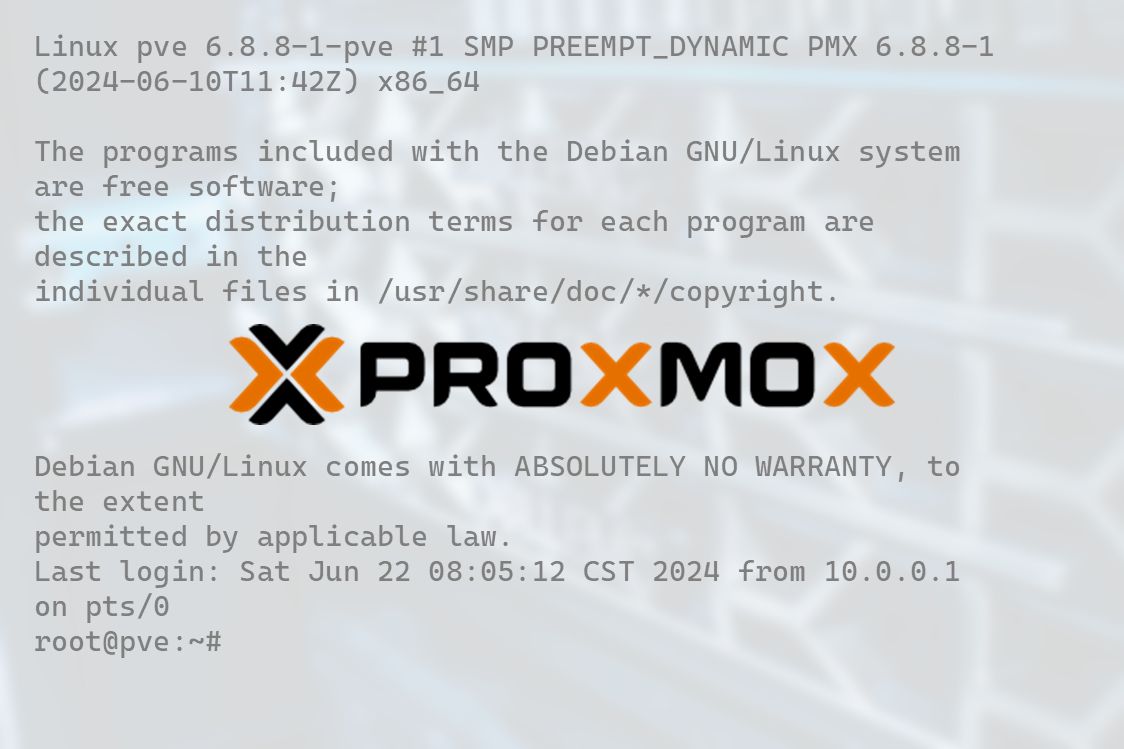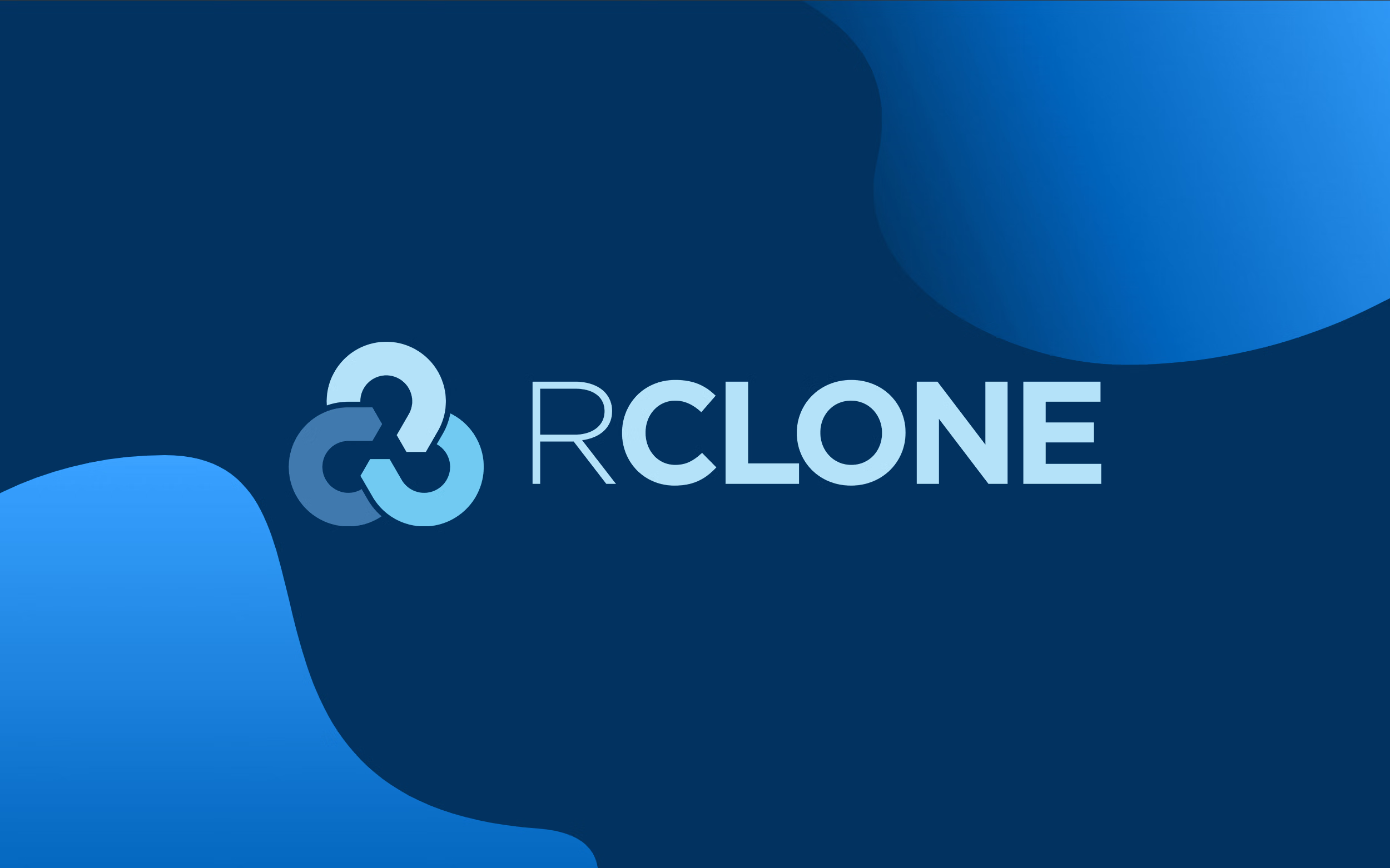安装配置 Zsh + grml
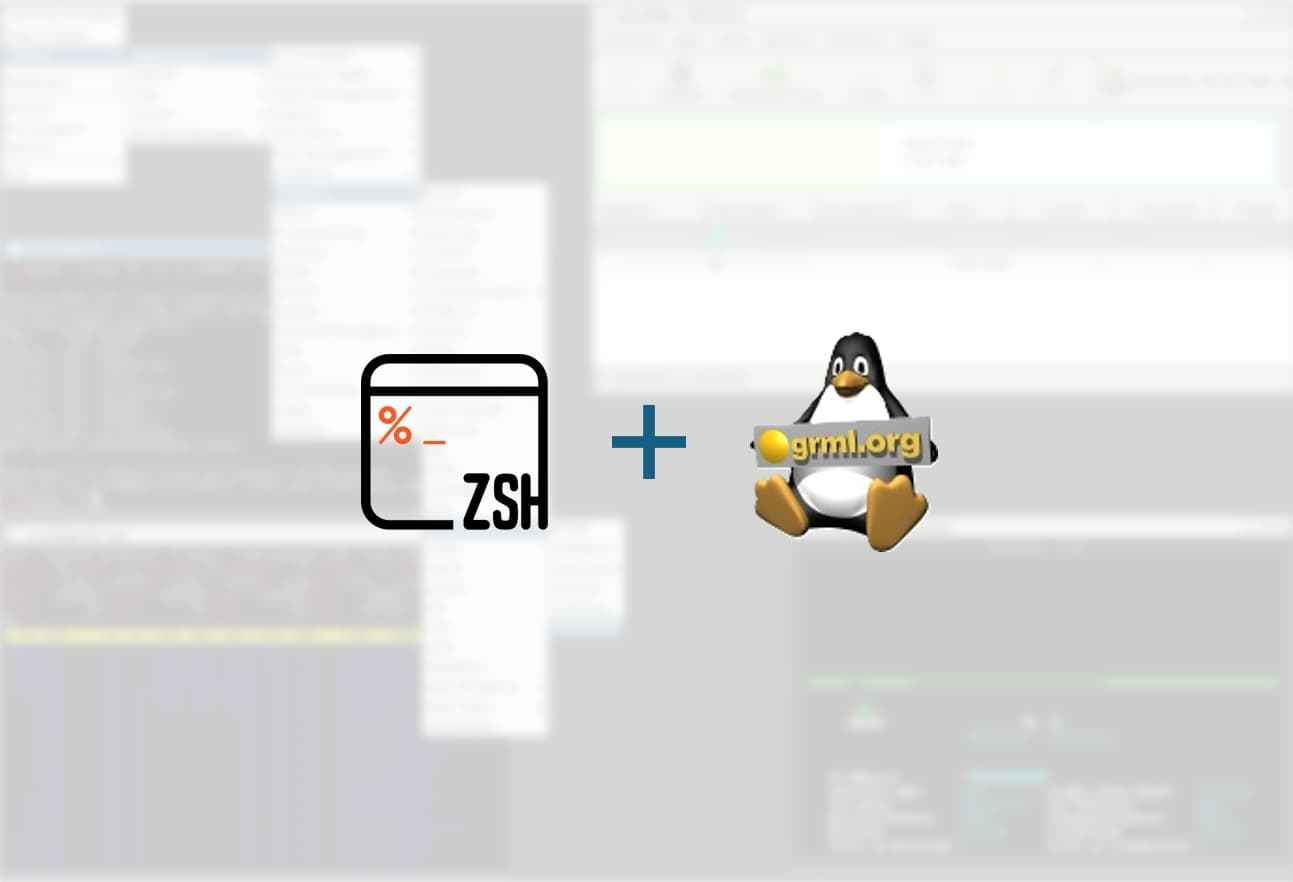
安装配置 Zsh + grml
狂犬主子安装配置 Zsh + grml
在日常运维工作中,使用 bash 可能会在命令补全和自动纠错等方面遇到不便。此时,可以选择安装 Zsh,并采用 grml 的 zshrc 配置文件来优化 Shell 体验,从而提升运维效率。
为啥不用 oh-my-zsh?因为需要安装到服务器,全装omz太臃肿了,而且可能会带来一些安全和合规性问题。此外,grml 的 zshrc 也被 Arch Linux 的安装盘所采用,值得信赖。
安装 Zsh
1 | # 查看的 Shell echo $SHELL # 安装 Zsh sudo apt install zsh # 将 Zsh 设置为默认 Shell chsh -s /bin/zsh |
安装 grml
Arch Linux ISO同款,轻量简单。
1 | # 安装 wget sudo apt install wget # 重要:请注意,您可能会覆盖当前工作目录中的现有配置文件!=> wget -O .zshrc https://gh.xrgzs.top/https://github.com/grml/grml-etc-core/raw/master/etc/zsh/zshrc # (可选)获取用户配置: # wget -O .zshrc.local https://gh.xrgzs.top/https://github.com/grml/grml-etc-core/raw/master/etc/skel/.zshrc |
重启终端即可生效。
评论
匿名评论隐私政策
✅ 你无需删除空行,直接评论以获取最佳展示效果